Regional Centers & Waterworks
We’re thrilled that you’ve chosen Waterworks! We work with regional centers all over because we believe everyone should have an opportunity to learn to swim. Getting started is easy!
Step 1: Create an account online
Go to https://www.waterworksswimonline.com/account/login to register. It’s quick, easy, and free! You’ll need to enter information about yourself and anyone who will be swimming. Please remember to add your student swimmer(s) to your account. In addition, please remember to select the location you will be attending and add your address to your profile. Our LiveChat representatives will be happy to assist if you have any questions along the way. Do not create a schedule yet.
Step 2: Choose your lessons
Determine the Waterworks location you would like to attend, the type of lessons you’d like to take, and see what lesson package would fit within your approved budget. We have Private (1:1) or Semi-Private (2:1) lessons for children and Adult (1:1) lessons for anyone 14 years of age and older. If you are going to receive funding through a third-party, price sheets are available HERE. Using third-party FMS allows you to go to any WWA location not vendored with their Regional Center. Regional Center funding can only be used if our school is partnered with their center. **Side note** If you will be receiving funding directly through your Regional Center, please use pricing provided to your service coordinator / Regional Center.
Step 3: Send the information to your service coordinator
Once you’ve set up your account and chosen the location and lesson type you’d like, send all of that information to your Service Coordinator. When doing this, keep in mind how much money you are allocated and for what time frame so you can make the best decision for your family. *Please note: Waterworks will not reach out to your Service Coordinator or the Regional Center on your behalf.*
Step 4: Email your approval to Waterworks
Once your Service Coordinator lets you know that your request was approved, please have the Serivce Coodinator email the authorization details to charterschool@waterworksswim.com . Details should include the following information: 1) the name of your Regional Center, 2) the name of your Financial Management Service (FMS), 3) the name and contact information for your Service Coordinator, 4) the name of the swimmer who will be taking the lessons, 5) the phone number associated with the account you set up in step 1, and 6) the type and number of lessons for which you were approved.
Step 5: Wait for an email from Waterworks
Once we get the approval finalized with your Service Coordinator, Waterworks will generate an invoice for your approved package of lessons to be purchased and we will email the invoice to you and your FMS. We will then apply the funds to your account. You will receive an email back from us once this process is complete. Please allow up to 2 weeks for this process.
Step 6: Set up your schedule
You can now log into your Waterworks account online at www.waterworksswim.com/account/login and schedule lessons for the swimmer! Just go to “Schedule Overview” then “Schedule a Class” to pick a day and time that works for your family. Again, our LiveChat representatives will be happy to assist if you have any questions along the way.
We can't wait to see you!
Frequently Asked Questions
How do I know if I’m eligible to work with a Regional Center?
A: Although all regional centers are different, in general, a regional center is a nonprofit organization that provides services for individuals with developmental disabilities and their families. They provide funding for these individuals to use local services. You must contact your local regional center for more information or to see if your family member qualifies.
How do I get Waterworks approved through my Regional Center?
A: It’s easy! You just need to gather all of the pertinent information and send it directly to your Service Coordinator. You’ll need: 1) the Waterworks Aquatics location you want to attend, 2) the type of lessons you’d like to take, and 3) the cost of the lesson package you’d like to use. All of this information can be found here on our website.
How long will it take for me to get the funds on my account?
A: There are a couple of timelines to keep in mind. The first part is the approval from your Regional Center. This can take up to a month depending on your Regional Center. Waterworks has no control over this process. Once you are approved AND the approval is sent to Waterworks by your Service Coordinator, it will take up to 2 weeks to be able to use the funds.
How will I know if my funds have been added to my account?
A: You will receive an email from Waterworks once the funds have been placed on your account. This could take up to 2 weeks from the date you are approved for the funds. If it’s been more than 2 weeks since your Regional Center approved the funds, you can email charterschool@waterworksswim.com and provide the following information: 1) the name of your Regional Center, 2) the name and contact information for your Service Coordinator, 3) the name of the swimmer who will be taking the lessons 4) the phone number associated with your Waterworks account, and 5) the date that your Regional Center made the approval. With this information, we will be able to provide the most accurate update.
What do I do if I would like to continue using funds at Waterworks?
A: We’re so glad you’re enjoying your experience with us! If you would like to continue using Regional Center funds at Waterworks and have been approved to do so, please inform us at least 2 weeks prior to the end of your paid session with us. You can do this by emailing charterschool@waterworksswim.com and include: 1) the name of your Regional Center, 2) the name and contact information for your Service Coordinator, 3) the name of the swimmer who will be taking the lessons, 4) the phone number associated with the Waterworks account you set up, and 5) the type and number of lessons for which you were approved. *If you would like to adjust the swim package being purchased, please remember that you must get approval from your Service Coordinator for this adjustment prior to lessons being added to your account.
Is it okay for me to pay for anything the Regional Center won’t so I can take more lessons?
A: Yes! You can absolutely pay for anything your Regional Center will not provide funds for. We believe that swimming is a year-round, life-long skill, and encourage you to continue with us in any capacity you’re able to!
*Please note, that the Regional Centers do not allow us to combine their funds with other payments to upgrade your order.
Am I eligible to use discounts and promotions with funds from Regional Centers?
A: No. Purchases made with funds from third-party purchase orders or payment authorizations are not eligible for discounts, coupons, or promotions unless specifically stated as exceptions.
Do you need to get in contact with the Department of Developmental Services?
Department of Developmental Services website page: https://www.dds.ca.gov/general/appeals-complaints-comments/
Department of Developmental Services phone number: (916) 654-1987